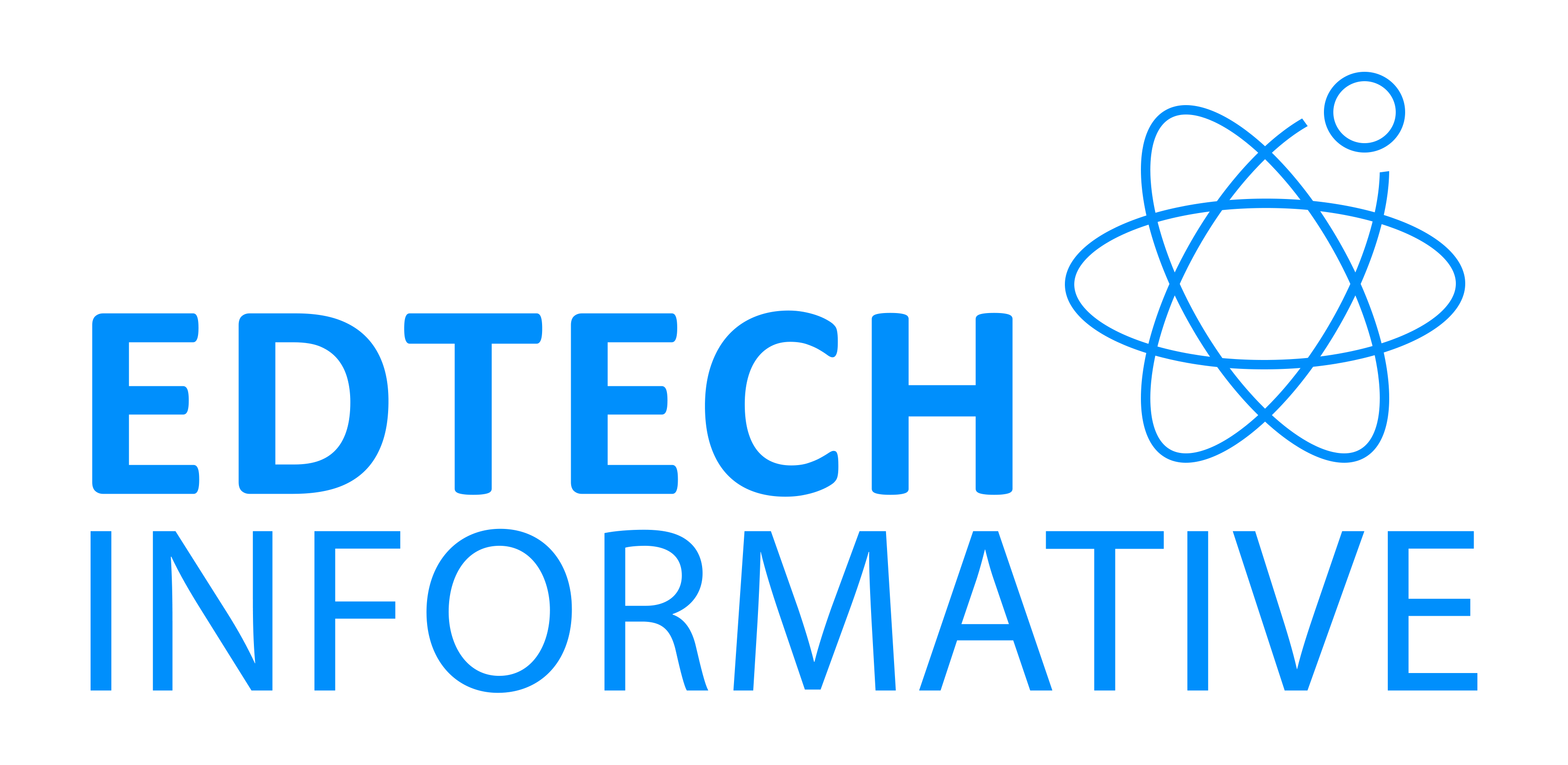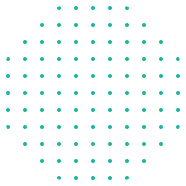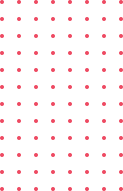Currently Empty: $0.00
Data Science
What Is Power BI?

In today’s fast-paced digital world, data is the new oil. Every business, regardless of size or industry, generates massive amounts of data daily. Making sense of this data and transforming it into actionable insights is crucial for success. This is where Power BI, a leading business intelligence and analytics tool developed by Microsoft, becomes indispensable.
Power BI simplifies the process of analyzing, visualizing, and sharing data. It empowers businesses to make informed decisions by providing a clear and comprehensive view of their data. Whether you are a data analyst, a decision-maker, or a business executive, Power BI can help you uncover insights and drive results.
Understanding Power BI
Power BI is a suite of tools designed for business analytics . It helps users connect to a variety of data sources, transform raw data into meaningful insights, and create visually stunning reports and dashboards. Its versatility and ease of use make it a favorite among professionals across industries.
Power BI comes in several versions to cater to different needs:
- Power BI Desktop: A free application used for designing reports and visualizations.
- Power BI Service: A cloud-based platform for sharing and collaboration.
- Power BI Mobile: Apps available for iOS, Android, and Windows to access data on the go.
- Power BI Embedded: A tool for developers to integrate Power BI into their applications.
Key Features of Power BI
Power BI offers a rich set of features, making it a robust platform for business intelligence:
1. Interactive Dashboards
Power BI’s dashboards are dynamic and interactive, allowing users to drill down into specific data points and gain deeper insights. These dashboards can be customized to meet the unique needs of an organization.
2. Extensive Data Connectivity
One of Power BI’s standout features is its ability to connect to a wide variety of data sources. Whether your data resides in Excel files, SQL databases, cloud services like Azure, or online platforms such as Google Analytics, Power BI can seamlessly integrate with them.
3. User-Friendly Interface
Power BI’s intuitive drag-and-drop interface makes it easy for users to create reports and visualizations without requiring advanced technical skills.
4. Advanced Analytics
Built-in AI and machine learning capabilities enable users to perform advanced analytics, such as trend analysis, clustering, and what-if scenarios. These features provide deeper insights and predictive capabilities.
5. Integration with Microsoft Tools
Power BI integrates seamlessly with other Microsoft products, including Excel, Teams, and Azure. This ensures a cohesive workflow and simplifies data management and analysis.
6. Real-Time Data Updates
With real-time data updates, Power BI ensures that decision-makers always have access to the most current information. This feature is particularly useful for monitoring key metrics and responding quickly to changes.
Why Use Power BI?
Power BI is more than just a tool; it is a comprehensive solution for business intelligence. Here are some reasons why businesses choose Power BI:
1. Improved Decision-Making
By presenting data in a visual format, Power BI helps users identify patterns and trends that might not be apparent in raw data. This facilitates better and faster decision-making.
2. Cost-Effective Solution
Power BI offers flexible pricing options, including a free version for individual users and affordable plans for businesses. Its cost-effectiveness makes it accessible to organizations of all sizes.
3. Collaboration Made Easy
Power BI’s cloud-based service allows teams to share reports and dashboards effortlessly. This fosters collaboration and ensures that everyone is working with the same data.
4. Scalability
Whether you’re a startup or a multinational corporation, Power BI can scale to meet your needs. It’s designed to handle large datasets and complex analysis.
5. Enhanced Security
Power BI offers robust security features, including role-based access and encryption, ensuring that your data remains safe and compliant with industry standards.
Applications of Power BI
Power BI is used across a variety of industries and business functions:
1. Sales and Marketing
Power BI helps sales and marketing teams track campaign performance, analyze customer behavior, and forecast future trends.
2. Finance
Finance professionals use Power BI to monitor key financial metrics, such as revenue, expenses, and profit margins. It also aids in budgeting and forecasting.
3. Operations
Operational teams rely on Power BI to optimize supply chain management, track inventory levels, and improve efficiency.
4. Healthcare
In the healthcare industry, Power BI is used to analyze patient data, track treatment outcomes, and allocate resources effectively.
5. Education
Educational institutions leverage Power BI to track student performance, manage budgets, and analyze enrollment trends.
Getting Started with Power BI
Starting with Power BI is straightforward. Follow these steps to begin your journey:
1. Download Power BI Desktop
Power BI Desktop is available for free and is an excellent starting point for beginners. Install it on your computer and explore its features.
2. Connect to Your Data Sources
Use Power BI to connect to your preferred data sources. Whether your data is stored locally or in the cloud, Power BI makes the connection seamless.
3. Clean and Transform Data
Use Power Query, a powerful data transformation tool within Power BI, to clean and prepare your data for analysis.
4. Create Reports and Dashboards
Design visually appealing reports using Power BI’s wide array of charts, graphs, and maps. Combine multiple visualizations to create interactive dashboards.
5. Share Insights
Publish your reports to the Power BI Service to share them with your team or organization. Use Power BI Mobile to access your data on the go.
Final Thoughts
Power BI is a game-changer for businesses looking to harness the power of their data. Its user-friendly interface, robust features, and integration capabilities make it an essential tool for modern business intelligence. Whether you’re just starting your data analytics journey or looking to enhance your existing processes, Power BI offers the tools and insights you need to succeed.
Are you ready to unlock the potential of your data? Explore Power BI today and transform the way you make decisions. With Power BI, the possibilities are endless!
Visit Our Website To Know More